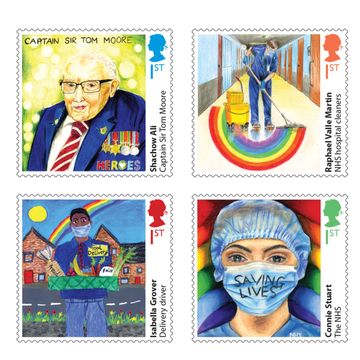Picture this: You just celebrated your birthday and want to take a picture with your family to commemorate the evening, but when you open your iPhone camera you get the dreaded 'Cannot Take Photo' pop-up.
In a frenzy to free up storage, you delete your earlier snaps from the day — including the cake your daughter made from scratch. The worst.
Next time, try this handy trick so you don't have to choose between your precious photos.
MORE: 12 HANDY TRICKS EVERY IPHONE OWNER SHOULD KNOW
It's really easy: newer operating systems let you store lower resolution 'optimised' versions of photos and videos on your iPhone — and still upload the full resolution version to your iCloud account. Interested? Thought so.
To set this up on your phone, go to Settings > Photos & Camera > Optimise phone storage. That's it.
Now you'll never have to delete photos in a rush again — and you can have your photo of your cake and eat it, too.
MORE: CAN A NEW IPHONE FUNCTION HELP YOU SLEEP BETTER?