17 Best Educational Apps for Toddlers
Download these apps for times when you want to give your little one short, interactive screen time.

We've been independently researching and testing products for over 120 years. If you buy through our links, we may earn a commission. Learn more about our review process.
In a perfect world, we would have no trouble keeping toddlers away from screens until they're a bit older. But if you're a parent, you know the struggle of needing to finish a chore (or, perhaps, take a plane ride) without a screaming 2-year-old. Fortunately, screen time doesn't have to be devoid of educational value. Many apps for kids ages 1 to 3 keep them entertained while challenging their brain.
When is it okay for toddlers to use screens?
The American Academy of Pediatrics (AAP) discourages media use for babies under 18 months (other than video chatting with relatives). If you introduce a phone or tablet app to a toddler older than 18 months, it should be interactive and engaging and a parent should be on hand to comment on it and ensure it is not a solitary play experience. (There's more advice on using apps with toddlers at the end of our list.)
How much screen time should toddlers have?
The AAP recommends that children ages 2 to 5 have no more than one hour of screen time per day. For optimal health and happiness, preschool kids need sufficient sleep, physical activity and real-world interactions.
"Screen time went up during the pandemic, and we encouraged families to keep the extra time educational and positive, since high-quality programs like those from PBS Kids and Sesame Street are not linked with developmental delays or behavior problems," says Jenny Radesky, M.D., a pediatrician, mom and AAP expert on children and screen time. "Currently, if families ask me if more than one hour is okay, for example if they want to keep their child occupied while a parent finishes up remote work, I recommend making that extra time a high-quality show."
Can toddler apps be educational?
Yes, but don't knock yourself out thinking they have to be. A guide to toddler screen time from the Child Mind Institute reminds parents that toddlers are always going to learn best from humans, not screens, especially when it comes to language skills. So if you hand your 2-year-old an app that is simple interactive entertainment, accept it for what it is: temporary entertainment.

Marisa (she/her) has covered all things parenting, from the postpartum period through the empty nest, for Good Housekeeping since 2018; previously, she wrote about parents and families at Parents and Working Mother. She lives with her toy-collecting husband and daughter in Brooklyn, where she can be found helping out her team at bar trivia or posting about movies on Twitter and Bluesky.
Jessica (she/her) is a freelance writer with several decades of experience writing lifestyle content and evaluating home and parenting products. A mom of two teens and two cats, her previous work can be seen in American Baby and Parents.

Readers Also Read

150 Fun Questions for Kid Conversations

75 Creative Super Bowl Party Food Ideas
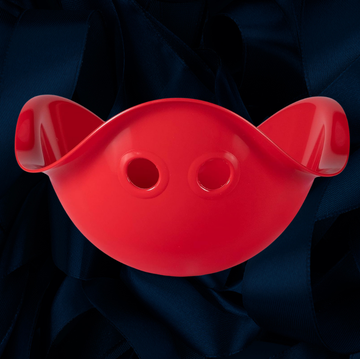
The Best Toys and Gifts for 2-Year-Olds

30 Best Teacher Gifts, According to Teachers


























