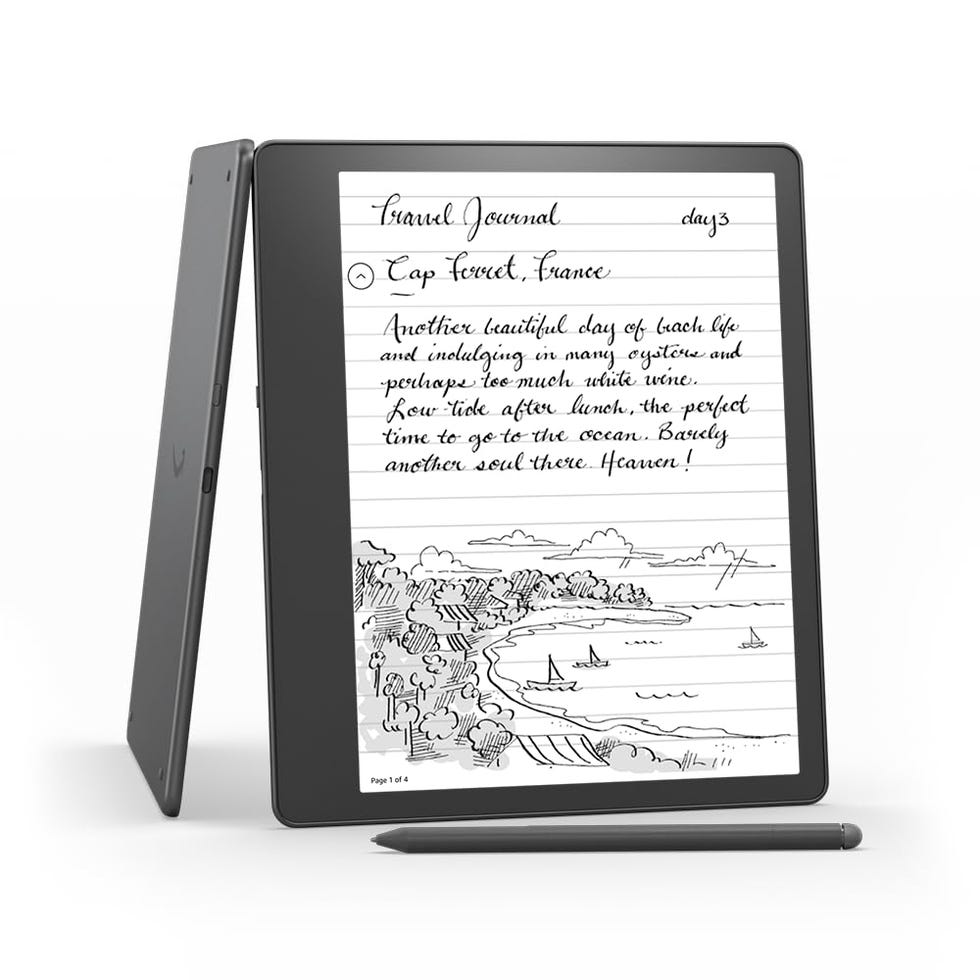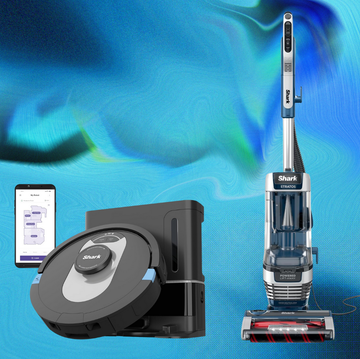I first started using a Kindle when I moved abroad. Though nothing could ever replace the feel and smell of a paperback novel, buying a compact e-reader felt like the perfect solution at the time. Not only did it allow me to travel without lugging around heavy books, but it gave me access to Amazon’s Kindle Store (and all the English language books I was missing from back home).
Fast forward 10-plus years later and you’ll still find me commuting to the office today with a Kindle Paperwhite in my backpack. I miss holding an actual book in my hands, but I love being able to start a new book with the click of a button even more (trust me, it comes in handy when you realize you forgot to pack a book for vacation and there's no store in sight).
Though my Paperwhite is my go-to, the Kindle Scribe’s launch in 2022 caught my attention. Not only is the Scribe a much larger Kindle than the ones I’m most familiar with, but unlike other models, it has a pen-to-paper feature that enables you to take notes, draw doodles and more. And, of course, you still have access to your e-book library and the Kindle Store.
At the Good Housekeeping Institute, our tech experts and product analysts have been hands-on with everything from smart notebooks to tablets and laptops. I’ve reviewed both the Kindle and the Kindle Paperwhite, and I’ve been using the Kindle Scribe for the past few months to find out what I like and don’t like to help you decide whether it's the right device for you. Below you’ll find everything you need to know about the Kindle Scribe and my experience using it.
What is the Kindle Scribe?
The Kindle Scribe is an e-reader slash smart notebook. Though it’s similarly sized to a tablet, you’re not able to download apps, play games or send messages like you would on an iPad. Instead, you’ll have access to the Amazon Kindle Store, where you can sample and download a variety of novels and reading content.
What sets the Scribe apart from other Kindles, however, is the “notebooks” feature. This allows you to create notebooks from a range of templates, including ruled paper, blank paper, graph paper, planners, checklists and more, and take notes on a paper-like screen with a compatible pen.
Pricing
The Kindle Scribe is the largest Kindle on the market, featuring a 10.2-inch glare-free display and a battery-free pen that doesn’t require recharging. It retails for just over $230, making it the priciest yet most feature-rich Kindle on the market (for comparison, the Kindle Paperwhite 16GB costs $150).
When making your purchase, you can choose between the “basic pen” or the “premium pen,” the main difference being that the premium pen has a built-in eraser at its tip and a shortcut button that you can customize (for instance, mine is a highlighter). If you prefer the premium pen, you can expect to pay around $25 more.
Next, you’ll need to choose between 16 GB, 32 GB or 64 GB of storage. Most users will find that 16 GB is plenty of storage, but if you plan on building an extensive library of books and documents you can opt for even more.
When making your purchase, you’ll also be prompted to choose whether to sign up for a Kindle Unlimited subscription that gives unlimited access to select digital titles, audiobooks, magazine subscriptions and more. The first three months are free, but after that, it’ll renew for $11.99 per month. If this doesn’t sound like something you’re interested in, you can simply select purchase “without Kindle Unlimited.”
Just keep in mind that if you’d like to use your Scribe with a case or cover, you’ll have to purchase one separately. The proprietary Amazon Kindle case is a bit pricey at around $60, but you can find third-party options for cheaper (closer to the $20 to $30 range).
Battery life
According to Amazon, the Kindle Scribe can last up to 12 weeks on a single charge, which is longer than other Kindles like the Paperwhite, which maxes out at 10 weeks. Just note that this number is a rough estimate based on half an hour of reading per day with wireless off and the light setting at 13, or a lower light setting. If you plan on using a notebook and writing, battery life will be reduced. Amazon claims that a single charge lasts up to 3 weeks with half-hour periods of writing per day (again, with wireless off and light settings at 13).
When compared to most of the latest tablets, battery life is impressive. Personally, I feel like I never have to charge my Kindle. Even if I forget about it and don’t use it for several weeks, it always seems to be alive when I'm ready to use it. It requires much less charging than most of my other devices, which is super helpful when traveling or on the go since it's one less thing I have to think about.
What I like about the Kindle Scribe
There’s a lot to like about the Kindle Scribe. Not only does it boast the largest screen of all Kindles, but it’s also the brightest. Plus, reading on a glare-free display is pretty similar to reading from an actual book, and that’s a blessing when you’re trying to read on the beach or at a park on a super bright, sunny day. I also love being able to manipulate brightness settings when I’m trying to finish up a chapter in bed so I can avoid waking up my partner with my night lamp.
Because I’m obsessed with taking handwritten notes, I appreciate the Scribe's note-taking features. The digital notebook does an excellent job of replicating the real deal of that pen-to-paper feel. The premium pen is both comfortable and easy to hold in my hand, and writing with it is actually kind of fun. Yes, my handwriting is just as messy as it always was, but fortunately, the eraser is easy to access. Plus, you can convert your handwritten notes to text when sharing them via email.
What I don’t like about the Kindle Scribe
Performance on the Kindle Scribe isn't zippy like on most tablets. In fact, it can feel kind of slow if you're trying to quickly navigate among pages or go from your book to notebook. It's also black and white e-ink only, meaning you won't be able to highlight in yellow or use pens in any other color.
The biggest drawback of the Kindle Scribe, for me, is its size. If you plan on using it frequently to take notes, the size may actually be perfect since it’s similar to that of a paper notebook. But if you plan on using your Scribe to commute to work or read in bed, it may not be as comfortable to hold as you were expecting. Though I appreciate the larger screen when reading and not having to flip pages quite as frequently, I miss being able to easily hold my Kindle with one hand like I can with the Paperwhite. It’s definitely worth noting that the Scribe doesn’t fit into a coat pocket or a small purse, which is possible with smaller Kindles.
I also wish that you could underline text or write in the margins while reading a book. Though you can leave handwritten sticky notes on pages that are easily accessible from the top menu navigation bar, there’s just something about scribbling within a book that feels more intuitive.
Last but not least, the Kindle Scribe doesn’t have a listed IP rating, meaning that it hasn’t been tested to be waterproof. I won’t lie, the IPX8 rating on my other Kindle is one of my favorite features as someone who likes to frequently read from pools or bathtubs. Knowing that it’s waterproof means I don’t have to worry about it falling in, whereas you’d be wise to be more careful with the Scribe.
Bottom line: Is the Kindle Scribe worth it?
Yes and no. The answer depends on what exactly you’re looking for. If having an e-reader with notetaking capabilities sounds like the dream, then the Kindle Scribe is for you. It comes at a price that’s more affordable than other smart notebooks like the ReMarkable 2, though it doesn’t offer quite as many features either.
If you're mainly looking for an e-reader, I'd opt for a smaller Kindle like the Kindle Paperwhite or the even more affordable and compact Kindle. But if you want a little bit of everything and would rather have all your notes, books, apps, games, etc. in one place, a tablet like the Amazon Fire Max 11, a Good Housekeeping Family Travel Awards winner could be the better choice.
Why trust Good Housekeeping?
Good Housekeeping Institute Writer & Product Analyst Olivia Lipski covers everything from consumer electronics to home, fitness, travel and more. She frequently tests the latest devices, including e-readers like Kindles and smart notebooks like the ReMarkable 2. Not only does she bring years of product review experience to GH, but she's a longtime writer who loves the feel of putting pen to paper and has been using Kindle e-readers for more than 10 years during her travels and daily commutes.
Olivia (she/her) is a senior reviews writer and analyst at the Good Housekeeping Institute, where she tests and writes about tech, home, travel, fitness, parenting and health products. Since joining GH in 2021, she has continued to leverage her extensive product reviews experience by staying on top of the industry’s latest innovations and helping readers make better buying decisions. Olivia is a graduate of the George Washington University, with a bachelor’s degree in journalism, political science and French, and she holds a master’s degree in communications from Sciences Po Paris.